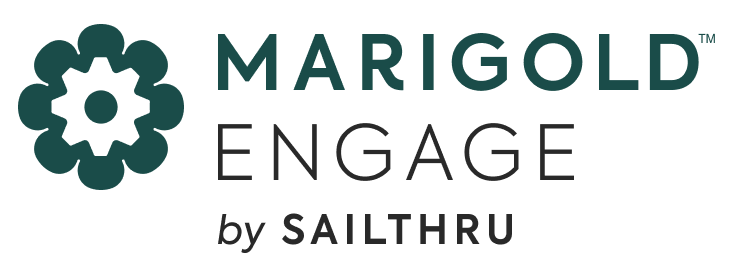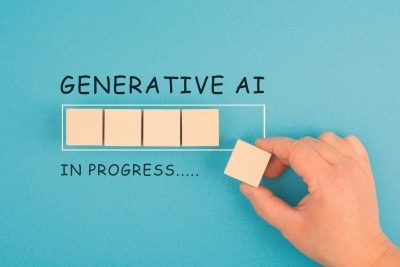thoughts
Yahoo! is Recycling Email Addresses, So What Does This Mean for Businesses?
July 11, 2013
Yahoo! recently announced that as of Monday, July 15th all Yahoo! IDs or email addresses that have been inactive within the last year will be recycled. So any account that has had no login activity in a year’s time will be deactivated and made available for a new user. For example, a Yahoo! user who might want to trade janedoe12345@yahoo.com for a simpler jane@yahoo.com could do so. But what does it mean for a business sending marketing materials to an address that will soon be deactivated? How will it affect your sends and how should you prepare?

What to expect from Yahoo!
Starting July 15th, Yahoo! will bounce any emails sent to an address not active within the last year, for a duration of 30 days. Following the initial 30 day period, the address will be officially marked as inactive by Yahoo! and made available for a new user. Which means that the person who owned the address janedoe12345@yahoo.com in 2011 could be someone completely different from the person who owns the address now.
How could this change potentially affect your outbound communications?
Yahoo!’s new policy to recycle email addresses could result in an increase in hard bounces on your mailings and eventually some of the addresses in your list changing ownership. While a short term increase in hard bounces may be alarming, it should not cause any issues with your deliverability in the long run, and all senders delivering mail to Yahoo! will be experiencing the same thing. With the addresses changing ownership, the person who originally opted into your email, may not be the person who owns that email address after August 15th, so it is crucial that you are able to identify these addresses.
What to do:
• As a best practice and by Sailthru policy, a business is unable to send marketing emails to a user that has not opted in to receiving them. In order to protect the interests of your business, your customers and potential customers, you need to be able to single out the Yahoo! addresses that are disengaged and remove those users from your mailing list.
• You can differentiate engaged from inactive users from the Sailthru Dashboard using the Query Builder. Any account that has been inactive for more than a year should be purged from your audience at this time to maintain optimal list health and deliverability.
• It’s important to remember that Yahoo! will be regularly recycling unused email addresses in 30 day periods on a rolling basis so you should be contacting those Yahoo! account holders on your list as least once a month to determine if they are your original subscriber and if not, mark with certainty that the email address has been recycled. We suggest a verification campaign to doubly ensure that those in your audience still want to hear from you!
For a quick look at best practices you can view support documents or reach out to a member of our support team for further assistance. We’re here to help!
The State of Brand Loyalty in the U.S. in 2023
Related