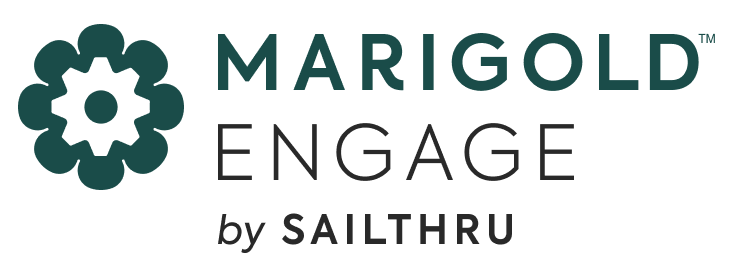Article
Getting Rad with the Radius!
August 8, 2012
A few weeks ago we released a feature that allowed you to perform a query on the radius of any given zip code. We received feedback that you wanted the ability to also query a location by city name. To answer your requests, we released an all new “Geo Radius” criteria to replace the current “ZIP Code Radius” criteria in the Query Builder.
From data that Sailthru collects, the geo radius allows you to query the location of where the user opens their email. You can enter the location values by:
- City: A collection of users who opened an email within the radius of the city center you selected.
- Zip Code: A collection of users who opened an email within the radius of the zip code you selected.
You can also query the radius of your users by location variables of your own data that may be collected upon signup or from an order form. Enter the location value by:
- A variable called “zip”: Store your location data as a variable called “zip” to query the radius of a location variable. Uncheck the “geo-location” box and enter the name of your variable (our best practice is to name the var “zip”) into the “field” box. Also be sure to include the zip code you wish to query in the “value” section as well.
Through the use of the Query Builder and our newly released Geo Radius feature, you can now gain further insights on the behavior of certain demographic areas to segment and target in future mailings or use for your own custom reporting snapshots.
The State of Brand Loyalty in the U.S. in 2023
Related