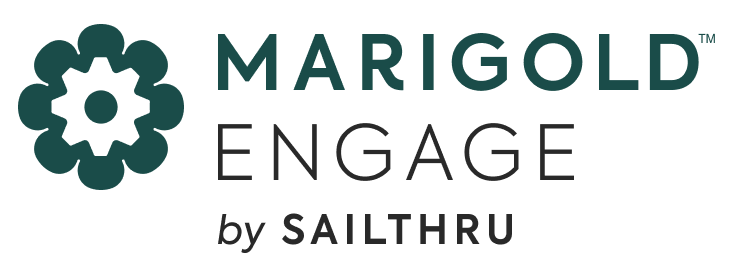Data & AI
Four Ways to Optimize Email Marketing After Apple Mail’s Most Recent Update
September 23, 2021

Recently, we discussed Apple’s Mail Privacy Protection and what that means for email marketers moving forward during our Navigating an Evolving Privacy Environment webinar.
If you didn’t catch the conversation live, we’re breaking the full experience down into three parts — and this second installment shows four unique ways you can optimize your email marketing strategy by partnering with us (as well as an exclusive sneak peek at the Sailthru product roadmap).
To take your email to the next level, click part two of our Apple Mail privacy webinar. Or, keep reading — because Allison Stone, Marigold Engage by Sailthru VP of Product, and Nick Mauro, Marigold Engage by Sailthru Senior Product Manager of Platforms share their secrets on how to optimize email marketing strategies in the wake of Apple Mail’s changes below.
Optimize Your Email Marketing Tip #1: Audience Segmentation and Targeting
Allison: Let’s dive into how you can optimize your strategy as you’re using Sailthru on a daily basis. And first, we’re going to be talking about segmentation and targeting.
Nick: We broke these out by the goal that you may have, how these changes are gonna affect that goal, and then some recommendations. So, the goal for this one is to be able to segment your target audience by attributes such as the kind of device, or the kind of browser, or even the kind of operating system on the phone. With Apple’s changes, this sort of metadata is not going to be available for the majority of iOS 15 and Mac OS users.
Allison: Given that, we recommend that you really explicitly collect that information on signup, or during a welcome series. We have this nice visual that the Sailthru design team put together for us that just shows how you might want to tackle that.
So, you can actually update your landing pages to for example, ask about their mobile preferences if they’re using Apple or Android. And what you really want to think about is start planning this now to proactively launch campaigns to collect that information using landing pages or surveys. Next, we’re going to talk about automation and intelligence.
Optimize Your Email Marketing Tip #2: Personalized vs. Local Send Time
Nick: And so for this one, the goal is all about delivering email at a time when the reader is most likely to engage with that email. There’s two features that support this goal. One is personalized send time, and the second is local send time.
For personalized send time, currently the algorithm we use at Sailthru relies on open data in order to power it. We are thinking about ways to modify the algorithm so that it’s less reliant on opens and Allison will talk more about that a little bit later on. For local send time, we’re building a second feature right out of the gate to not rely on open data and instead only to rely on quick data because we believe that iOS 15 and Mac OS updates will not affect the success of it.
Allison: Right. So, local send time is definitely going to be a huge value-add and we’re so excited to launch that at some point in this calendar quarter. What you want to do also, similar to the last recommendation, is really start thinking about how you can analyze and benchmark existing user behavior today so that you can document those lessons learned for later.
If you are leveraging personalized send time or if you’re finding that certain send times are better for your open rate, you really want to document that now so that you won’t have to do some guesswork later. You also might want to update your automation series so that your Lifecycle Optimizer flows, for example, use clicks instead of opens. If you have something that’s triggered based on an opening of a previous email, you’re really going to want to switch those to use that click data.
As you can see, a lot of these are really related. A lot of these strategies rely on each other, automations, analytics, and measurement to work. Next, we’re going to dive into a couple of topics relating specifically to analytics.
Optimize Your Email Marketing Tip #3: Everything You Need to Know About Email Analytics
Nick: Yes, this is similar to the one you just went over. But in this case, we’re looking at smart list audiences. Instead of leveraging the attribute of opens, we’re encouraging you to start switching to the attribute of clicks. Let’s apply this thinking to the same concept Allison was just talking about with the flow.
Instead of having a particular step be triggered by whether or not a profile opened an email, you can have a smart list that adds a new subscriber to it based on whether they click something in an email rather than whether they just open the email.
Allison: Right. So, you can see some of those very classic Sailthru examples here on the right. When you segment users in Audience Builder or you create a smart list based on a snapshot report, you really want to continue to look at that click data instead of open data.
So, entice users within your emails with a short survey or a call to action that initiates a click. Whereas you might have previously had more information in your message that just relies on that browsing behavior, that scanning behavior. You really want to drive the click, so that you can get the data that you need to optimize your marketing strategy.
Optimize Your Email Marketing Tip #4: Building a Data-Driven Email Strategy
Nick: So, for this final goal, we know that you often want to be able to attribute a value-created event, such as signing up for a subscription or making a purchase, back to an email or back to a campaign that was sent. With Apple’s new Hide My Email feature, users are able to create these burner email addresses that only they know are tied back to their real email address.
And so, this creates a problem where you may be unable to know what campaign actually led to the purchase or the newsletter subscription if the reader put in one of these burner email addresses when they went to make the purchase or when they went to sign up for the newsletter.
Allison: So based on that, we recommend that you circumvent this impact by collecting additional information during a welcome series or during that conversion process to help identify the user. In this screenshot that you can see, you might want to ask for a phone number. And we’ll talk some more about how you might actually want to leverage an additional channel to convert on that phone number.
We’re excited to be building some functionality within Marigold Engage by Sailthru that really expands our capabilities within SMS. You could also consider exploring how one-time-use promo codes within your ecommerce platform could be tied to a specific email address. You might have to do some of that mapping on your own side. But, I think this could be an interesting way for you retailers to leverage one-time-use promo codes that are directly tied to the email address and really connect the dots with respect to conversion.
A Sneak Peek of the Sailthru Product Roadmap
Allison: Okay, so now we’re going to look ahead to some of the items that we’ve recently released or are looking forward to on the Sailthru roadmap that might also help you address some of these concerns that you’ll need to be on the lookout for with respect to the Apple changes.
One thing that we launched last quarter that we’re super excited about is a brand new, bidirectional integration with the CDP Segment — which, many of you already know. And why this matters with respect to this conversation today is that we’ve talked a lot about kind of connecting the dots with additional information, collecting more metadata within your welcome series or within your website or sign-up process, etc.
Many of you might actually be leveraging other data sources and Segment really allows you to connect Sailthru very easily to those data sources. So, whether or not you’re already leveraging Segment, just know that we do have a bidirectional integration that’s super easy to set up.
And a couple other things that are actively under development. I previously mentioned that we are working on a really tight integration with SMS provider Attentive that helps you actually orchestrate omnichannel marketing strategies with Attentive SMS.
If you’re collecting that phone number upon signup, then you can retarget them using that phone number and try to convert them over SMS instead. This will be fully personalizable with Zephr and super easy to set up in Marigold Engage by Sailthru’s integration settings. Additionally, we’re going to be able to provide you total sent message metrics, which is something that is a big addition and will continue to be adding additional analytics for SMS in the future.
Okay, and then on to this next feature that Nick already kind of covered in the previous slides. We’re really excited to launch local timezone sending. As you can see, it’s called out on this slide. And as we talked about before, this is not going to largely be affected by the Apple changes with iOS 15.
However, with the exception of those iCloud Private Relay users, that location coverage will be greatly expanded. For example, they will only be targeted to their country versus their timezone. We do anticipate that being a small amount of users, but we’ll have to see. However, we think that this is going to be a really exciting feature that many of you can take advantage of in the coming months.
And lastly, looking beyond opens and clicks. We’ve been anticipating this being key to many marketers’ strategies. Of course, we didn’t anticipate all the changes that Apple was going to make, but we’re ready for you. We are going to be working on custom event attribution within Marigold Engage by Sailthru because we really want to enable you to think beyond opens and clicks. Not only now, but in the future.
So, you’re going to be able to define and send in those custom events to our platform that matter most to your business. In this example here, you can define that a user has submitted a review, you can segment with an audience builder based on users that have completed that custom event, and then you can track a customer’s behavior over time.
The Answers to Digital Marketing’s Most Frequently Asked Questions
Allison: Next we’re going to talk a little bit about some questions that we have aggregated over time. Since this Apple news came out, we really started to hear a lot of very similar questions. So, we’re going to tackle some of the top FAQs.
Nick: First question, “Will this cause my open rates to go up or go down?”
Allison: This was a top FAQ a while ago, but I think we really hammered this one home already with the content that we’ve addressed with you today. The short story is this will definitely increase open rates for those Apple Mail users due to that pre-fetching of the image. So, the pixel or what we at Sailthru call the beacon is going to be downloaded — meaning that it’s really not going to be indicative of a true open rate. Your open rates are going to go up, and that’s something that we just want to make sure that you have strategies to get around leveraging other data instead of that open.
Nick: Next question, “Will this affect my use of on-site analytics for tracking?”
Allison: So, we’ve done a lot of testing across Marigold. I think that’s one of the really cool benefits of being at Sailthru among a whole portfolio of brands. We’ve done a lot of research on our own and leaned into some of the industry research. And really the short answer is no. Our testing has shown there’s no indication of any kind of query string parameters being removed from URLs.
Nick: And related question, “Will this interrupt my click tracking?”
Allison: Clicks will still be tracked as they happen. We talked a lot today about clicks. Clicks are going to be increasingly important. So, our testing shows no indication that Apple is going to pre-fetch a link in advance of a user clicking. We really do think that that is going to be a true metric for you as opposed to that open metric.
Nick: And finally, “Can I segment out my Apple users?”
Allison: You can. However, we really don’t recommend this long-term, I kind of liken this question and this solution to that kind of whack-a mole-analogy. We really think that it’s going to be harder going forward to continue to try to segment out Apple users to circumvent these impacts that you’re going to see on your marketing strategy. So, existing segmentation will be accurate up until these changes roll out, but it’s just not a good long-term strategy.
Hopefully, we’ve got some questions in the chat. Nick, do you want to take a look and see if we got any coming in?
Nick: Let’s see. There’s one here on how these changes affect our existing Personalized Send Time feature. We touched on this very quickly earlier on. Our Personalized Send Time feature is powered by this algorithm, and that algorithm does rely on open data in order to get a sense for when the recipients are opening or checking their email. And so, as things stand now, that feature will not be affected by these changes from Apple. With that said, we are already looking into a way to modify that algorithm so that it will rely on clicks rather than opens.
Allison: Great. Alright, I think there’s one more here that I’m scrolling through. There’s a couple of other questions that I believe we really already addressed. So, in the interest of time, let’s look at this one around A/B testing subject lines. And, Nick, I can take that one. I’ve worked a lot on the A/B testing side of things at Sailthru.
So the question here is, “Will we be able to meaningfully A/B test subject lines?” That’s a really interesting question, actually, because anyone who actively A/B tests subject lines typically is looking at how that’s impacting open rate, which is commonly the first indicator of success for subject line testing.
So again, you probably know what we’re going to say here, but you’re going to want to look at clicks instead. You’re going to want to modify your content within the email to drive that click behavior. You can certainly still A/B test subject lines, but you’re not going to want to measure the success of those tests by open rate. Instead, you’re really going to want to look at how many users are clicking, which is really gonna be the new metric to look at.
The State of Brand Loyalty in the U.S. in 2023
Related