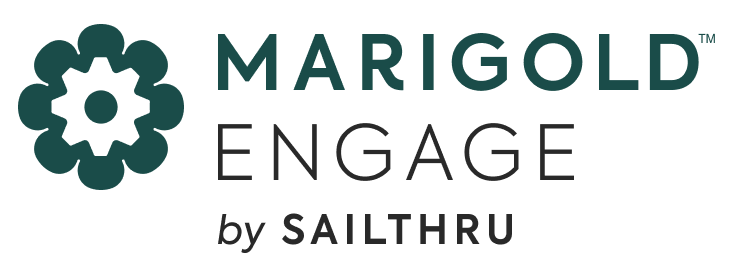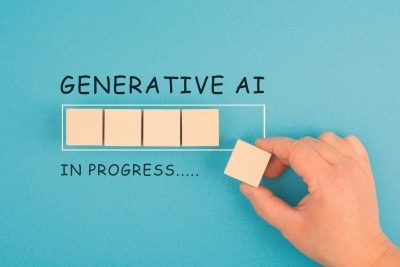solutions
Conversion Optimization: 4 Do’s For a Frictionless Checkout Process
April 28, 2016

Conversion optimization is the strategic system set to encourage a higher percentage of your site visitors to convert. Your site’s efforts should be reflected in a clean, focused, frictionless checkout process.
With an average cart abandonment rate for an e-commerce site at nearly 70%, it’s no secret that high abandonment rates result in your business losing out on money. To optimize your conversions significantly and enjoy greater profits, it’s time to re-assess and optimize your site’s checkout process.
First thing’s first, let’s catch you up to speed and make sure your conversion optimization system is set:
Is your site’s homepage optimized?
Are your product pages polished?
How about your shopping cart page – is it compelling?
Now, we’re ready to secure more conversions with 4 tips to creating a frictionless checkout process.
DO Remove Unnecessary Navigational Links
Keep the focus on completing checkout.
To keep your checkout process efficient, the intention of the page should be completing the purchase. Navigational links are unnecessary on the checkout page and distract from the goal of conversion. Removing navigation can also slightly decrease your page load times, resulting in a better overall experience.
Give your user’s the option to edit/modify their shopping cart on the checkout page. While the “back” button needs to be fully functional, your user’s should never have to use it.
DO Give the Option to Log in
But DON’T require it!
If you currently require users to sign in or create an account prior to completing their purchase, you are forcing them to slow down the checkout process and potentially halting their purchase. 30% of eCommerce shoppers abandon their carts upon being asked to login or create an account prior to completing the checkout process.
Instead, give users the option to log in for faster checkout if they already have an account, but allow new users to register after they’ve made their purchase.
If account creation is a performance metric that you are looking to optimize, place the account creation step after you collect payment information. The most opportune time to ask your shopper to spend additional time on your site is after you secured the conversion.
DO Create a One Page Checkout
The easier it is for a user to convert, the higher possibility that they will convert.
Try to fit every step of the checkout process (shipping information, billing information, etc.) onto one page rather than having users click through several pages to complete the process. This makes checking out easier and less frustrating for users, who might otherwise wonder how many more pages they’re going to have to get through before they can finalize their purchase.
If you can’t manage to fit everything on one page, display a checkout progress bar that shows users how many more steps they have to complete the checkout process.
DO Simplify Forms as Much as Possible
Auto-populate form fields and correct errors in real-time.
Keep forms as simple as possible for users to fill out. Speed up the process with auto-populated form fields. Also, opt for in-line field validation so any potential issues (such as an invalid ZIP code) can be flagged in real-time rather than after the user tries to submit the form.
By integrating these tips for a simplified and frictionless checkout, you could increase conversions by up to 5%. With your entire system of conversion optimization strategies in place, your site is an environment equipped to engage and compel visitors to convert.
For additional advice on a frictionless checkout process, as well as ongoing conversion strategies, subscribe to the Sailthru blog here!
—
This article was written by Ari Gillam from Business2Community and was legally licensed through the NewsCred publisher network.![]()
The State of Brand Loyalty in the U.S. in 2023
Related