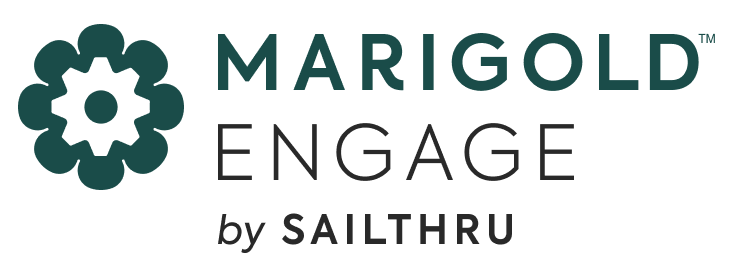5 Tips for Taking Your Email Preview Text to the Next Level
April 16, 2020

We all know a compelling subject line is extremely important. In fact, 47% of people decide whether or not to open an email based on the subject line alone, according to Business2Community research. But did you know an email’s preview text also has a major impact on open rates?
The email preview text is a snippet of copy between 50 and 100 characters that’s taken from the body of your email and displayed in your recipient’s inbox. It usually appears underneath the sender’s name and subject line.
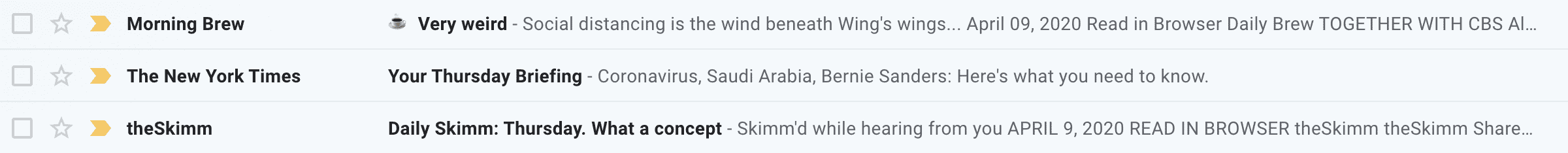
And according to a survey conducted by Litmus and Fluent, 24% of respondents check out the preview text when deciding to open an email. Here are five preview text best practices all email marketers should follow to increase their subscriber engagement and open rates.
Make Preview Text Work With Your Subject Line
You can think of preview text as extra space to entice recipients to open your message. With that in mind, remember that preview text should function as an extension of your subject line. They shouldn’t be two separate parts, but rather should work together to tell a single compelling story.
Check out these examples from Sephora:
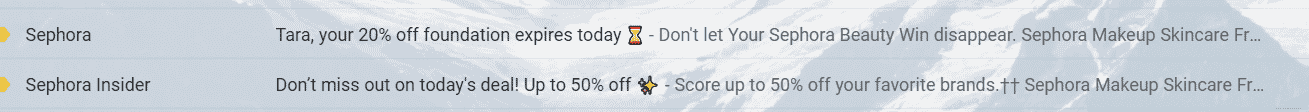
Both of these tell subscribers about the latest great deal available, urging them to take action before the offer runs out. In the top example, the subject line and preview text work together to remind customers that their offer is about to expire and encourages them to take advantage of it. The second email communicates a special one-day deal.
Provide An Incentive
Sephora was onto something there. Your preview text is an excellent place to elaborate on some type of incentive. You can give customers a glimpse of what they’ll find in the email while fostering a sense of urgency compelling them to take action.
Sephora also stands out for the strength of its offers. Everyone loves a good deal, especially a 50% discount. Additionally, the offers are time-sensitive and the preview text only adds to that sense of urgency. Website plugin company POWr takes a similar approach, offering Wix users 40% off any app for their site.
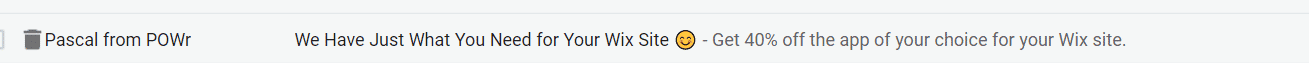
Tailor Your Text to Each Recipient
Personalizing your subject line can help increase email open and conversion rates, and it makes sense to personalize your preview text, too. You can do this by sending subscribers emails that would likely interest them based on their past interactions with your brand or by including their name in the preview text.
Be Fun and Engaging
Make the tone as fun and engaging as possible to grab people’s attention and entice them to keep reading. You might introduce a joke or ask a question, requiring consumers to open the email to learn the punch line or answer. Playing off of a popular song title or lyric is also a solid strategy. You can also try experimenting with symbols and emojis to break up the text and add a little personality. The options are limitless.
Don’t Skip the CTA
Many marketing emails contain a call-to-action, but you can also put one in your preview text to highlight specific actions you want subscribers to take.
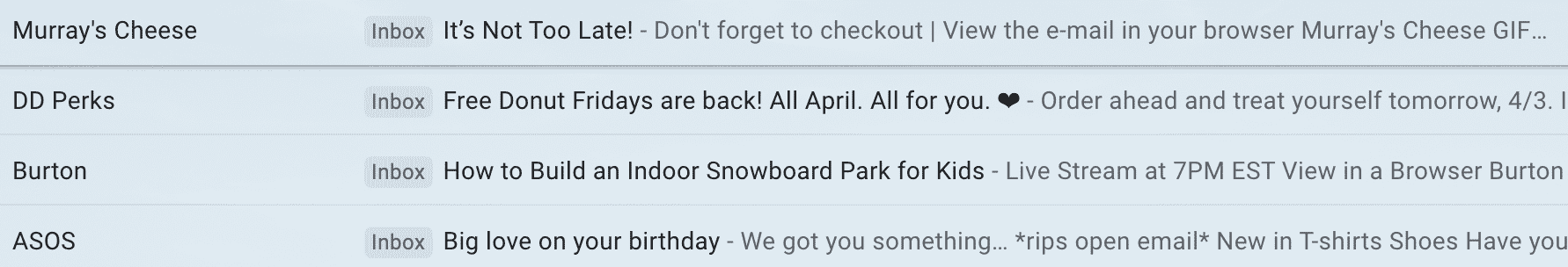
That could mean anything from consuming content to purchasing an item left in an abandoned cart. As you can see with ASOS, the desired action can be as simple as opening the email.
Preview text is just the beginning. To learn more about how to take your email marketing program above and beyond, download our guide to email personalization here.
The State of Brand Loyalty in the U.S. in 2023
Related