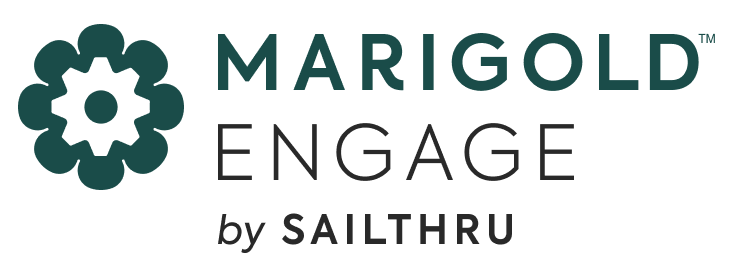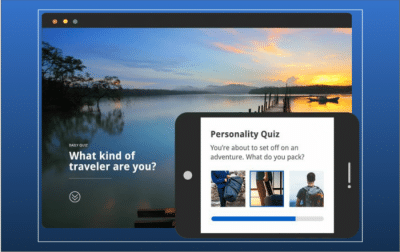Article
Visualize Revenue with the Clickmap
February 1, 2013
Many of our eCommerce clients rely on the revenue clickmap as a visual representation of the revenue that was generated from their email campaigns. Sounds like something you might be interested in? Here’s the breakdown of how the clickmap works: the revenue clickmap visually displays the revenue that was generated from each link in your email campaign. In turn, you can determine where the placement of each image, link, and text relates to the revenue that was gained, allowing you to make smarter and informed placement choices for your next email template design.
An example of what the revenue clickmap could look like:
The revenue generated from each campaign is passed through use of the Purchase API, into your campaign summary reports. Other clickmap views, such as a general click map and a purchases clickmap, are available in the dropdown menu on the clickmap tab of your detailed campaign report. While we get 2013 underway keep an eye out for more exciting campaign and reporting changes.
The State of Brand Loyalty in the U.S. in 2023
Related