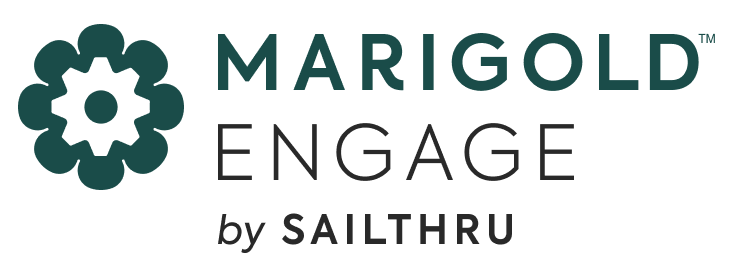Article
Top Three Query Builder Requests This Month
June 20, 2011
Sailthru’s Query Builder tool gives you deeper insight into your lists. This month, we’ve noticed that some of you have had questions about the following queries. Feel free to get in touch with us or see our docs for further information about data mining with our Query Builder! 1. GeolocationTo track the location where your users are interacting with your emails, you can create a list or snapshot report by geolocation. To create a targeted list or be aware of where your users are coming from, you can query a source list to find all users in a specific country, state, or city. The Query Builder will allow you to search lists by city, state, or country, and even by how often your user is interacting within a certain location. However, there is a specific way to call this information. The chart below demonstrates how to format your geographical queries:

For more information on geolocation you can read our documentation at https://docs.sailthru.com/geolocation 2. Random selection size Some clients are interested in sending to only a part of their list. If you have a number of emails you want to send, but no other criteria, you could use our random selection size tool within the Query Builder to generate this list. When you select the “Generate List” under Action within Query Builder, you can choose your source list from the dropdown menu and then type in the number of users you’d like to send to in “Random Selection Size.” You may want to select “valid” in the criteria section to make sure you’re sending to users that haven’t opted out or hardbounced. 3. PurchasesFor our e-commerce clients, we have a feature on the Query Builder tool that allows you to gain more insight into who is buying from your emails. Within any source list, you can see who has made purchases based on how many items they have purchased, how much money they have spent on any given item, or when they last made a purchase. The example below demonstrates how to query users from a source list who have purchased at least one item.

The State of Brand Loyalty in the U.S. in 2023
Related