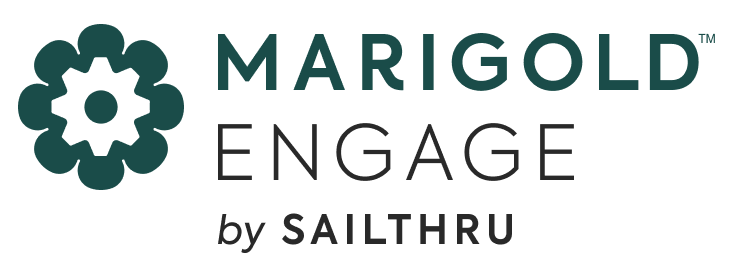Article
Paradise by the Dashboard
October 4, 2010
As part of the ongoing redesign of our user interface, we’ve just rolled out a new dashboard feature. Now, when you sign in to your Marigold Engage by Sailthru account you’ll be presented with selected metrics that provide a clear and quickly digestible window into your account performance.

In the example pictured above you’ll notice charts displaying list member growth and engagement, mass and transactional send rates as well as campaign results. The graphs on the left are customizable, allowing you to select durations from one day up to the entirety of your account history. On the right side of the dashboard is a pie graph depicting member activity by engagement as well as ledgers showing recent campaign results and scheduled campaigns. (For more information on understanding engagment see engagement tags.) For clients who only send transactional emails the dashboard will default to a display which shows only those applicable email metrics. To navigate back to the dashboard from elsewhere in the site, just click on the Sailthru logo and, bam! you’re back. We hope you’ll find the new dashboard useful, but this is just the first step: in the coming weeks we’ll be adding more functionality to the dashboard, as well as making it more customizable and deeply drillable. We’re working hard to make our interface as intuitive, informative and revealing as possible, and we would love to hear what you think.
The State of Brand Loyalty in the U.S. in 2023
Related