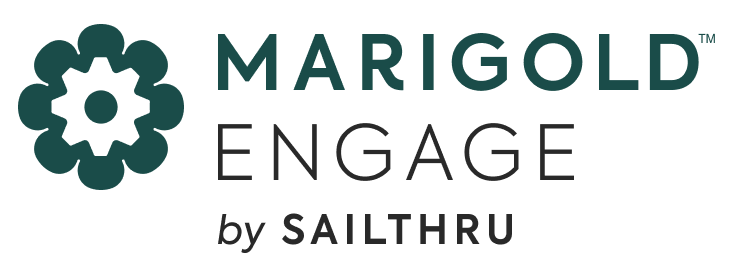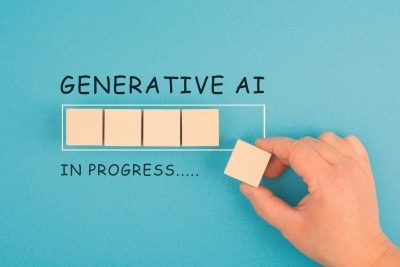Article
New List Growth reporting
July 22, 2010
As part of our ongoing effort to add power and ease of use to our UI we’ve introduced a new dimension to our Email List Growth report. When viewing this report you’ll now see not only the total size of the list, but the netchange in the list size over a selected period. Net increases are preceded by a “+” and displayed in green, while net decreases are preceded by a “-” and displayed in red. But we don’t imagine you’ll be seeing much red. After all, you’re using Sailthru!

In addition to the change, you can also select the time interval to display. Select from “daily”, “weekly” or “monthly” from the duration drop-down menu, depress the refresh button, et voila! a powerful new chart is displayed. Finally, in the view drop down menu you are also able to select to calculate the growth report against the total number of email addresses in your list (including optouts and hardbounces) or against valids only. Yep, it’s pretty cool. Stay tuned as we bring many powerful new features online over the coming weeks.
The State of Brand Loyalty in the U.S. in 2023
Related